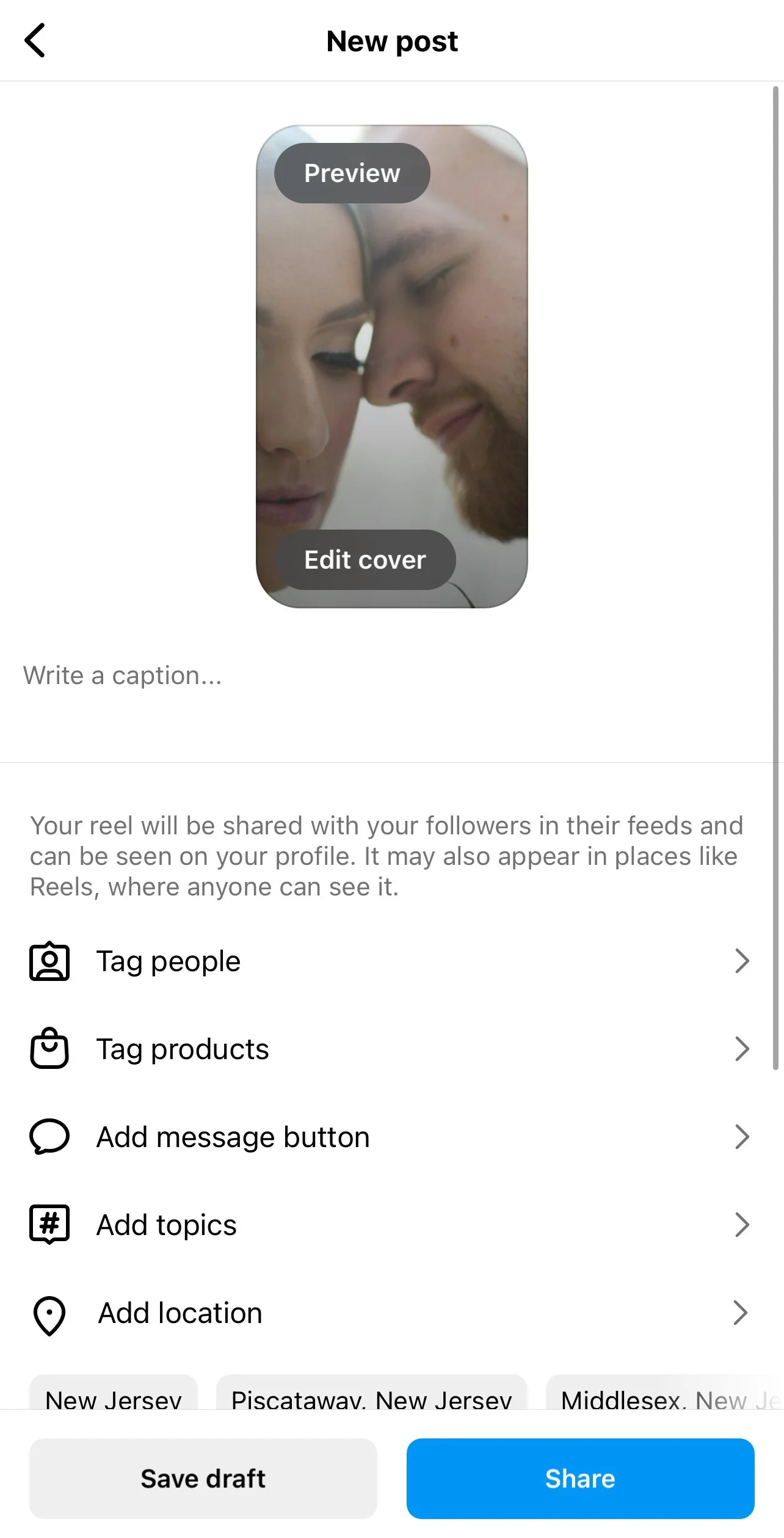How to Download & Share Your Wedding Films/Videos
This is a quick, step-by-step guide on how to download and share our films & videos to social media. Please make sure you are using the Instagram or Facebook app on your phone to upload.
Check your emails from kasey@moodandtone.co. You will see your custom webpage link, and your Google Drive download link. (I recommend downloading the highest quality video from Google Drive.)
A) Tap on the Google Drive link, and then open the video you choose to download.
B) Click on the top right menu, and then select ‘send a copy’.
C) Tap on ‘Save Video’ to save the video to your phone.